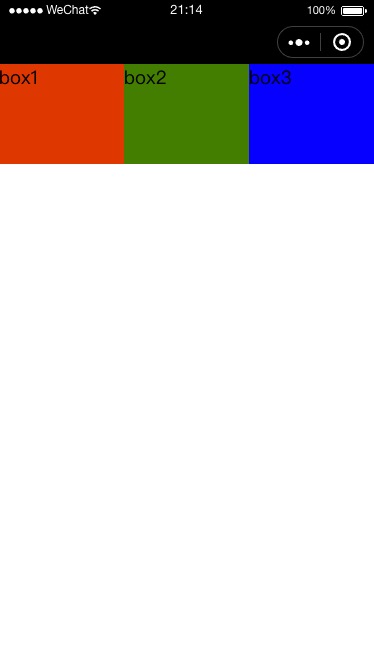flexBox 平均宽度
1.Web
<!DOCTYPE html>
<html>
<head>
<meta charset="utf-8">
<style>
html, body, h1, h2, h3, h4, h5, h6, p, img, ol, ul, li, form, table, tr, th, td {
border: 0;
border-collapse: collapse;
border-spacing: 0;
list-style: none;
margin: 0;
padding: 0;
}
.contain {
display: flex;
flex-direction: row;
background:#ffff00;
}
.item {
flex: 1;
height:100px;
}
</style>
</head>
<body>
<div class="contain">
<div class="item" style="background-color:red">box1</div>
<div class="item" style="background-color:green">box2</div>
<div class="item" style="background-color:blue">box3</div>
</div>
</body>
</html>
Web (代码改)
html
<div class="contain">
<div class="item item1">box1</div>
<div class="item item2">box2</div>
<div class="item item3">box3</div>
</div>
样式
.contain {
display: flex;
flex-direction: row;
background:#ffff00;
}
.item {
flex: 1;
height:100px;
}
.item1 {
background-color: red;
}
.item2 {
background-color: green;
}
.item3 {
background-color: blue;
}
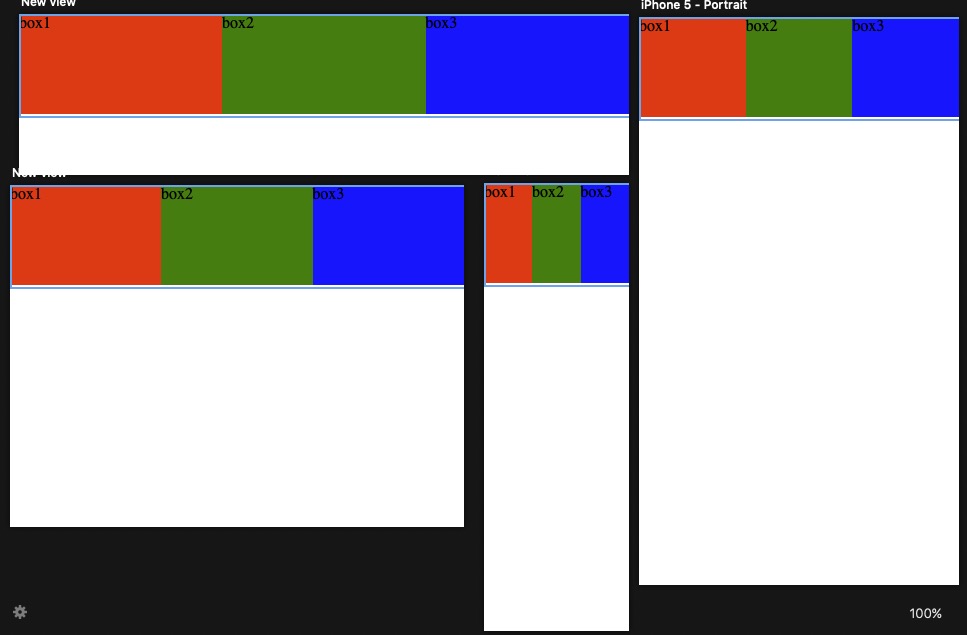
2.React Native
type Props = {};
export default class SchedulePage extends Component<Props> {
render() {
return (
<View style={styles.container}>
<SafeAreaView>
<View style={styles.contain}>
<View style={{flex:1,height:100,backgroundColor:'#00ffff'}}><Text>box1</Text></View>
<View style={{flex:1,height:100,backgroundColor:'#ff00ff'}}><Text>box2</Text></View>
<View style={{flex:1,height:100,backgroundColor:'#ffff00'}}><Text>box3</Text></View>
</View>
</SafeAreaView>
</View>
);
}
}
const styles = StyleSheet.create({
container: {
backgroundColor: '#ffffff',
},
contain: {
backgroundColor: '#fff000',
display: 'flex',
flexDirection: 'row',
},
});
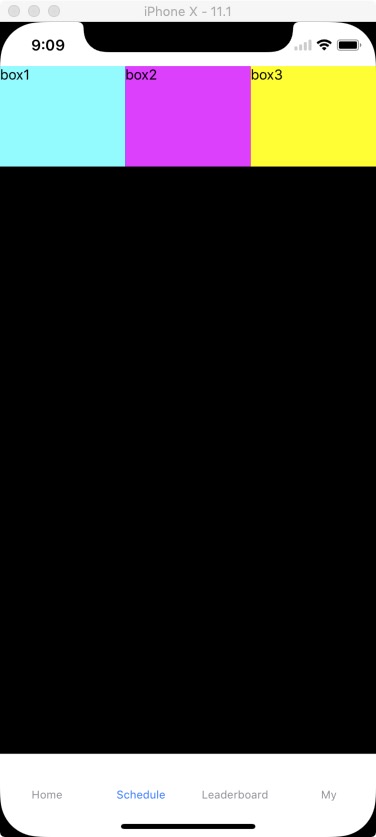
修改一下样式:
container: {
flex: 1,
backgroundColor: '#ffffff',
},

React Native (代码改)
<View style={styles.container}>
<SafeAreaView>
<View style={styles.contain}>
<View style={[styles.item,styles.item1]}><Text>box1</Text></View>
<View style={[styles.item,styles.item2]}><Text>box2</Text></View>
<View style={[styles.item,styles.item3]}><Text>box3</Text></View>
</View>
</SafeAreaView>
</View>
const styles = StyleSheet.create({
container: {
flex: 1,
backgroundColor: '#ffffff',
},
contain: {
backgroundColor: '#fff000',
display: 'flex',
flexDirection: 'row',
},
item: {
flex:1,height:100,
},
item1: {
backgroundColor:'#00ffff'
},
item2: {
backgroundColor:'#ff00ff'
},
item3: {
backgroundColor:'#ffff00'
},
});
3.微信小程序
index.wxml
<view class="contain">
<view class="item" style="background-color:red">box1</view>
<view class="item" style="background-color:green">box2</view>
<view class="item" style="background-color:blue">box3</view>
</view>
index.wxss
.contain{
display: flex;
flex-direction: row;
}
.item {
height: 100px;
flex: 1;
}
微信小程序(代码改)
index.wxml
<view class="contain">
<view class="item item1">box1</view>
<view class="item item2">box2</view>
<view class="item item3">box3</view>
</view>
index.wxss
.contain{
display: flex;
flex-direction: row;
}
.item {
height: 100px;
flex: 1;
}
.item1 {
background-color: red;
}
.item2 {
background-color: green;
}
.item3 {
background-color: blue;
}