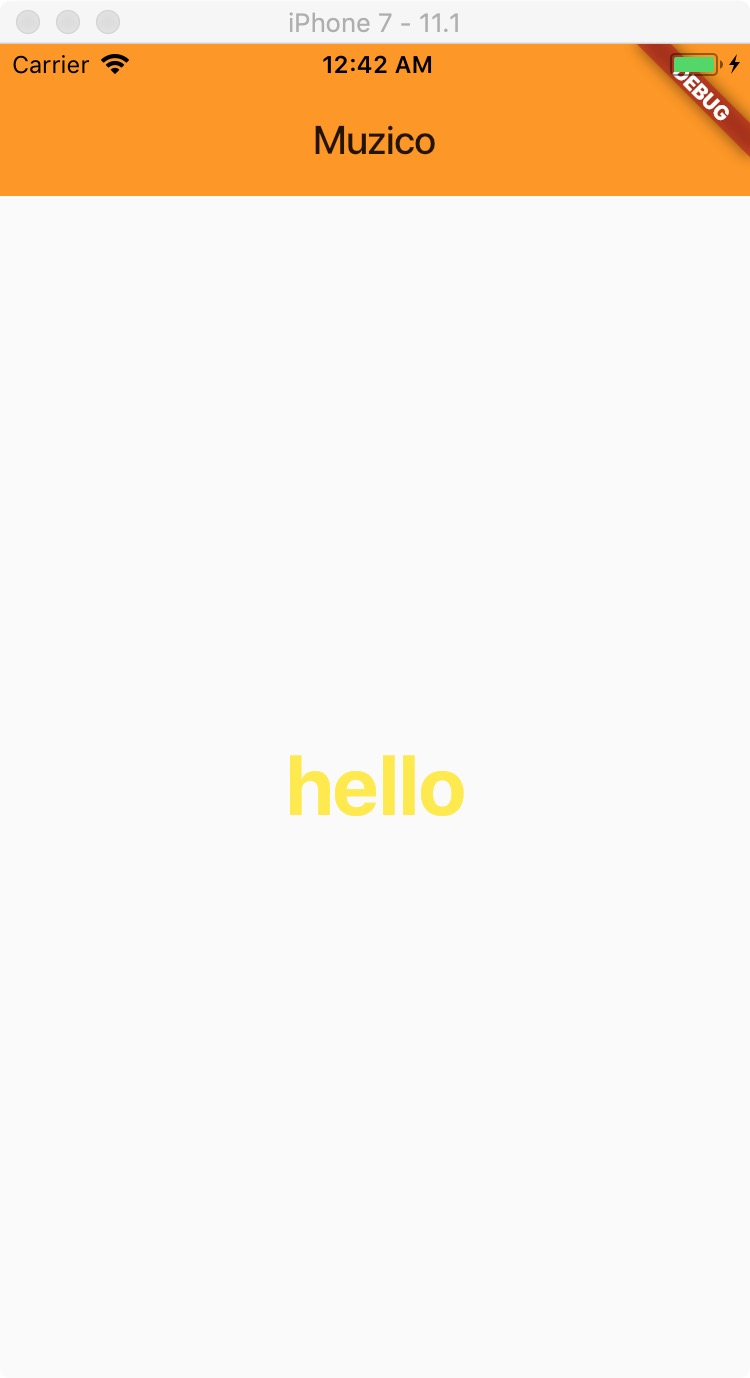Flutter MaterialApp 界面
import 'package:flutter/material.dart';
void main() => runApp(App());
class App extends StatelessWidget {
@override
Widget build(BuildContext context) {
return Center(
child: Text(
'hello',
textDirection: TextDirection.ltr,
style: TextStyle(
fontSize: 40.0,
fontWeight: FontWeight.bold,
color: Colors.yellow,
),
),
);
}
}
将 App 类的build 函数里面的内容独立成 Hello 类:
import 'package:flutter/material.dart';
void main() => runApp(App());
class App extends StatelessWidget {
@override
Widget build(BuildContext context) {
return Hello();
}
}
class Hello extends StatelessWidget {
@override
Widget build(BuildContext context) {
return Center(
child: Text(
'hello',
textDirection: TextDirection.ltr,
style: TextStyle(
fontSize: 40.0,
fontWeight: FontWeight.bold,
color: Colors.yellow,
),
),
);
}
}
运行结果和上面并没有什么差异。
接下来就是说我们的今天的主角——MaterialApp。
将 App 类的build 函数使用 MaterialApp Widget,代码如下:
class App extends StatelessWidget {
@override
Widget build(BuildContext context) {
return MaterialApp(
home: Hello(),
);
}
}
效果也改变了。多了两条横线。

看来 MaterialApp Widget 有自己一套的设计理念,home 属性直接放普通的 Widget 好像没有达到理想的效果。
接下来就是要介绍一下 Scaffold Widget。
官方说他是一个符合 Material 设计的 Widget,那我们试试用他吧。
class App extends StatelessWidget {
@override
Widget build(BuildContext context) {
return MaterialApp(
home: Scaffold(
body: Hello(),
),
);
}
}

先不说有没有达到理想的效果,但是他是真的是正常了。
Scaffold Widget 定义了很多界面的设计,比如 appBar:
Scaffold(
appBar: AppBar(
title: Text('Muzico')
),
)

AppBar Widget 可以设置阴影,通过 elevation 属性,默认值为4.0,不需要阴影可以设置为0.0。
Scaffold(
appBar: AppBar(
title: Text('Muzico'),
elevation: 0.0,
),
)
通过 theme 属性可以改变 MaterialApp 的主题。
MaterialApp(
theme: ThemeData(
primaryColor: Colors.orange
),
)
最后,完整代码:
import 'package:flutter/material.dart';
void main() => runApp(App());
class App extends StatelessWidget {
@override
Widget build(BuildContext context) {
return MaterialApp(
home: Scaffold(
appBar: AppBar(
title: Text('Muzico'),
elevation: 0.0,
),
body: Hello(),
),
theme: ThemeData(
primaryColor: Colors.orange
),
);
}
}
class Hello extends StatelessWidget {
@override
Widget build(BuildContext context) {
return Center(
child: Text(
'hello',
textDirection: TextDirection.ltr,
style: TextStyle(
fontSize: 40.0,
fontWeight: FontWeight.bold,
color: Colors.yellow,
),
),
);
}
}