Android 表格布局 TableLayout
<?xml version="1.0" encoding="utf-8"?>
<TableLayout xmlns:android="http://schemas.android.com/apk/res/android"
xmlns:tools="http://schemas.android.com/tools"
android:layout_width="match_parent"
android:layout_height="match_parent"
android:stretchColumns="2"
tools:context=".MainActivity">
<TableRow>
<Button
android:id="@+id/button1"
android:layout_width="wrap_content"
android:layout_height="wrap_content"
android:layout_column="0"
android:text="Button1"/>
<Button
android:id="@+id/button2"
android:layout_width="wrap_content"
android:layout_height="wrap_content"
android:layout_column="1"
android:text="Button2"/>
</TableRow>
<TableRow>
<Button
android:id="@+id/button3"
android:layout_width="wrap_content"
android:layout_height="wrap_content"
android:layout_column="1"
android:text="Button3"/>
<Button
android:id="@+id/button4"
android:layout_width="wrap_content"
android:layout_height="wrap_content"
android:layout_column="1"
android:text="Button4"/>
</TableRow>
<TableRow>
<Button
android:id="@+id/button5"
android:layout_width="wrap_content"
android:layout_height="wrap_content"
android:layout_column="2"
android:text="Button5"/>
</TableRow>
</TableLayout>
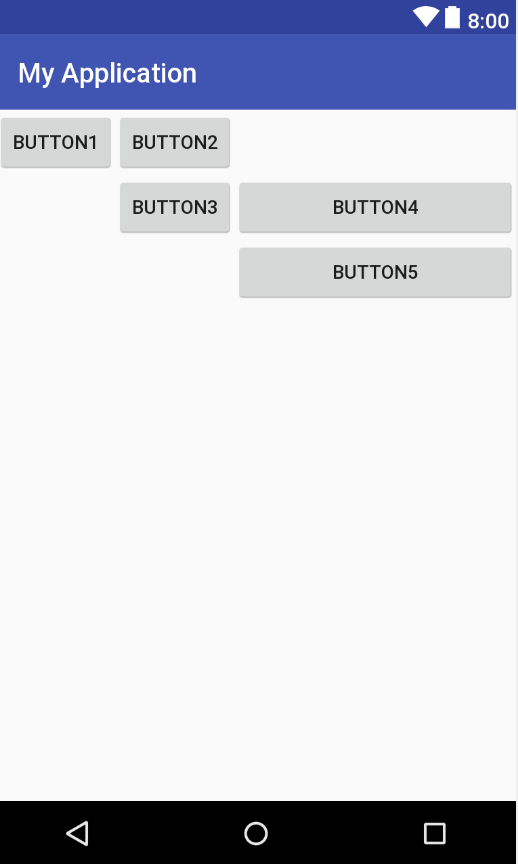
android:stretchColumns="2"
表示第3列的内容会拉伸。(从0开始数。)
<TableRow>
代表有多少行。
android:layout_column="0"
指定在该行的哪列位置上。
假如同一行上,已经有对象被指定了哪列,而新下一个对象也是该列的话,会往后移位。
